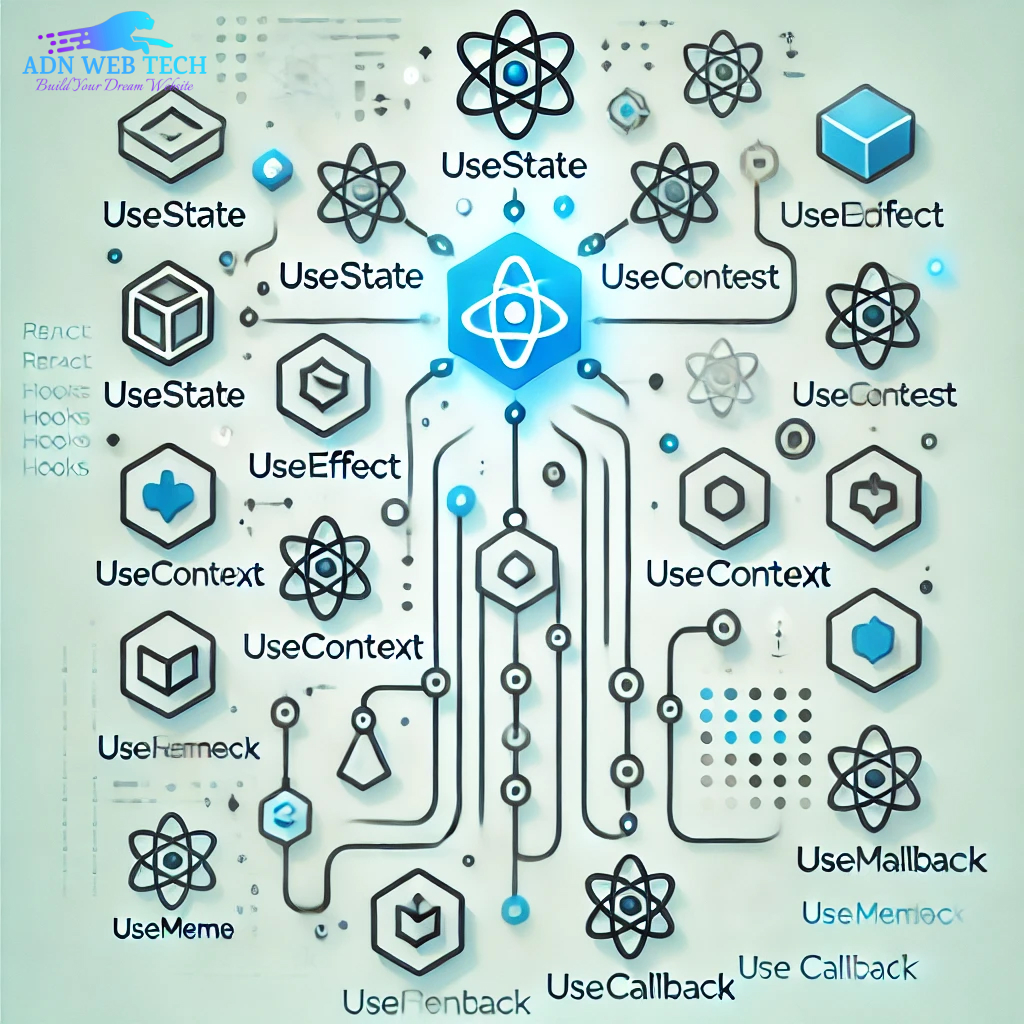What Is Git/Github And How To Use Git full Explain...
Git is a distributed version control system that allows multiple developers to collaborate on a project, tracking changes and merging them together. It is designed to handle everything from small to large projects with speed and efficiency. GitHub, on the other hand, is a web-based platform that provides hosting for Git repositories. It is commonly used as a central collaboration platform for developers to share their code and work together on projects. GitHub offers a variety of features on top of Git, including issue tracking, pull requests, and wikis, making it a comprehensive solution for code hosting and project management.
Using GitHub involves several steps, including creating a repository, cloning the repository to your local machine, making changes, committing those changes, and pushing them back to GitHub.
Here is a step-by-step explanation of how to use GitHub with a sample source code:
git clone
- Create a GitHub account:
- Go to github.com and sign up for an account if you don't already have one.
- Create a new repository:
- Click on the "+" icon on the top right corner of the GitHub homepage and select "New repository".
- Give your repository a name and choose other settings like visibility and licensing.
- Click on "Create repository" to create your new repository.
- Clone the repository to your local machine:
- On your local machine, open a terminal or command prompt.
- Navigate to the directory where you want to clone the repository.
- Copy the repository URL from the GitHub repository page.
- Run the following command in the terminal:
cd- Navigate to the cloned repository:
- In the terminal, change the directory to the cloned repository using the command:
git status- Write or modify the source code:
- Open your preferred code editor and create or modify the source code files in the cloned repository.
- Commit the changes:
- In the terminal, check the status of your repository using the command:
- - This will show the modified files in your repository.
-
- Add the files you want to commit using the command:
- You can also usegit addgit add .to add all the modified files.-
- Commit the changes with a descriptive message:
git commit -m "Commit message"git push origin master- Push the changes to GitHub:
- Push your changes to the GitHub repository using the command:
- - If you have created a branch instead of using the
masterbranch, replacemasterwith the branch name.These steps cover the basics of using GitHub with source code. Keep in mind that this is just a brief explanation, and there are many additional features and concepts to explore, such as branching, merging, pull requests, etc.
- Verify the changes on GitHub:
- Go to your repository on GitHub and refresh the page.
- You should see the updated files and code.
- Verify the changes on GitHub:
-