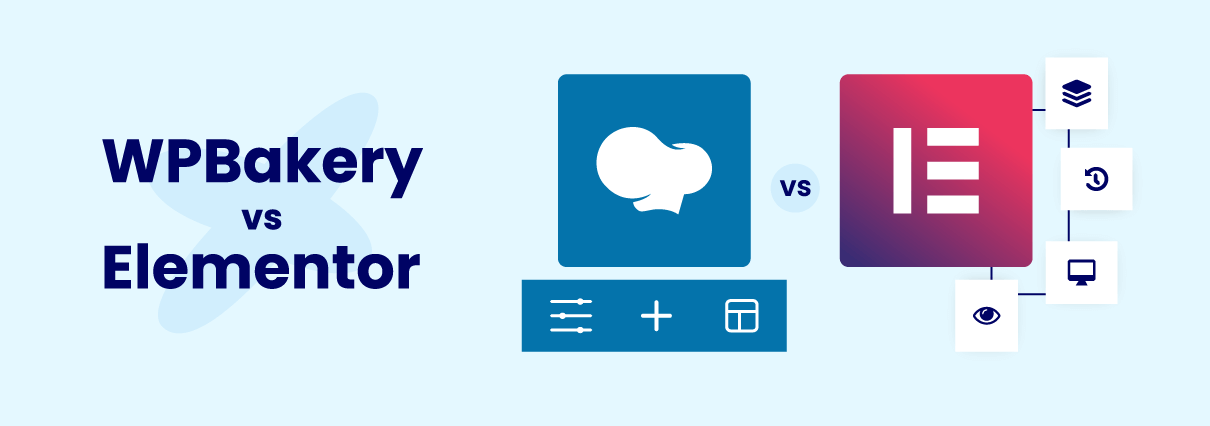How to Improve Website Security? (Complete Guide for WordPress & Custom Sites)
1. Keep Software, Plugins & Themes Updated
Outdated software is the most common reason for website hacking.
-
Regularly update WordPress core, themes, and plugins.
-
For custom websites, ensure your CMS, frameworks, and libraries are up to date.
Keeping everything updated ensures your site stays secure and trusted by search engines like Google.
2. Use Strong Passwords & Two-Factor Authentication (2FA)
Weak passwords are a hacker's favorite entry point.
-
Use complex, unique passwords for all accounts: Admin, FTP, Hosting, Database.
-
Enable 2FA for an added layer of login security.
Two-factor authentication protects your site even if your password is compromised.
3. Install an SSL Certificate (Use HTTPS)
Google prioritizes secure websites in its search rankings.
-
Install a valid SSL certificate on your domain.
-
Redirect your entire site from HTTP to HTTPS.
HTTPS encrypts the data between your website and your users, improving both security and SEO.
4. Use Security Plugins & Web Application Firewalls (WAF)
For WordPress websites, consider installing these security plugins:
-
Wordfence Security
-
Sucuri Security
-
iThemes Security
For custom websites, implement a Web Application Firewall (WAF) such as Cloudflare to block malicious traffic before it reaches your server.
These tools protect against malware, DDoS attacks, and common vulnerabilities.
5. Limit Login Attempts
Protect your login page from brute-force attacks by limiting the number of login attempts.
-
Use plugins like Limit Login Attempts Reloaded (for WordPress).
-
On custom sites, use CAPTCHA or server-side rate limiting.
This reduces the risk of attackers guessing your credentials through repeated attempts.
6. Regularly Backup Your Website
Always have a backup plan in place in case of a security breach or server failure.
-
Use automated backup tools to schedule daily or weekly backups.
-
Store backups in secure, offsite locations such as cloud storage or remote servers.
Backups ensure your website can be quickly restored without data loss.
7. Set Proper File Permissions
Misconfigured file permissions can expose your site to unauthorized users.
Recommended settings for WordPress:
-
Files: 644
-
Directories: 755
Also, restrict access to sensitive files such as .htaccess and wp-config.php.
8. Install Security Headers
Security headers add an extra layer of protection against modern web threats.
Important headers to include:
-
Content-Security-Policy (CSP)
-
X-Content-Type-Options
-
X-Frame-Options
-
Strict-Transport-Security (HSTS)
These headers prevent attacks like cross-site scripting (XSS) and clickjacking.
9. Monitor Website Activity & Audit Logs
Monitoring tools help you keep track of suspicious activities.
-
Enable activity logs to track login attempts, file changes, and admin actions.
-
Use tools that alert you about unauthorized access or malware injection.
Regular monitoring allows you to act quickly and minimize damage.
Conclusion
Securing your website helps you protect your data, build trust with your audience, and maintain higher search engine rankings. Whether your website is built with WordPress or developed from scratch, following these steps will help you stay one step ahead of cyber threats.
If you need expert help securing your website or boosting your SEO performance, feel free to reach out.