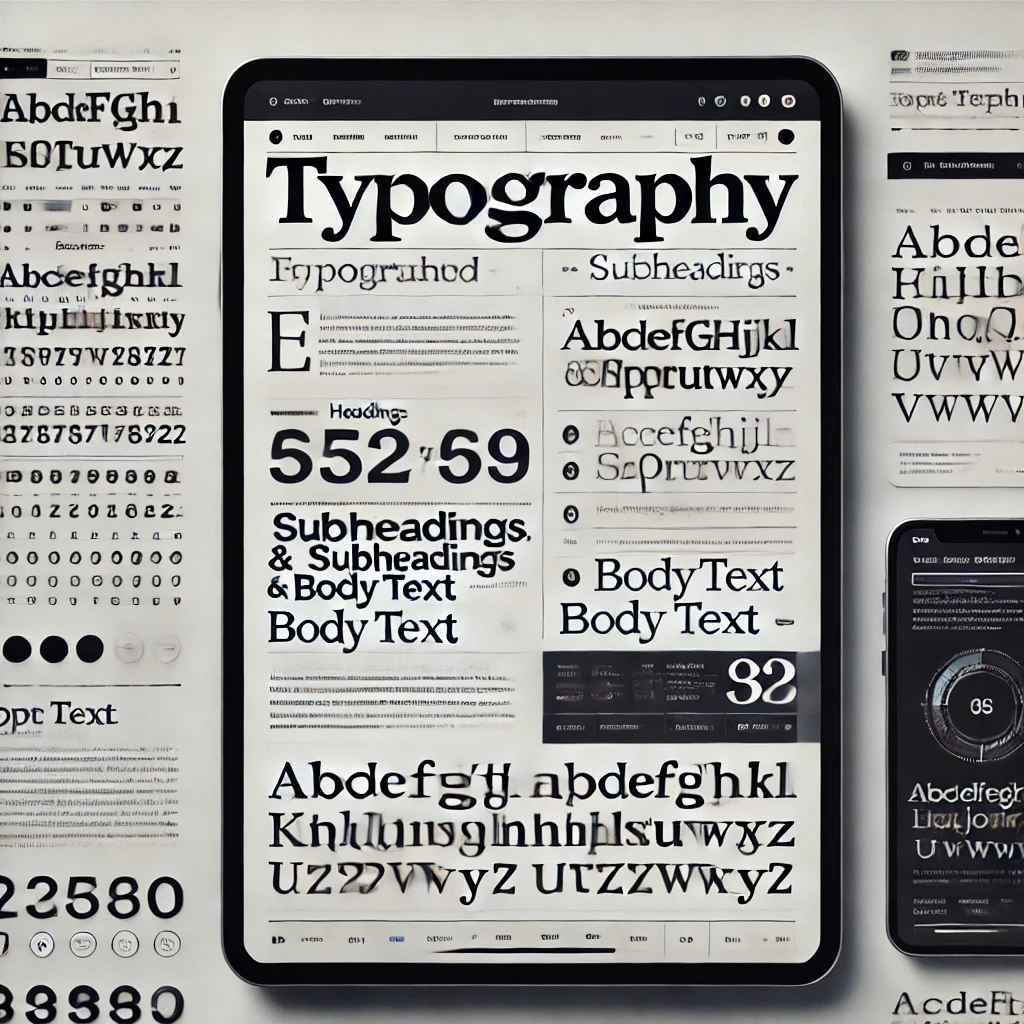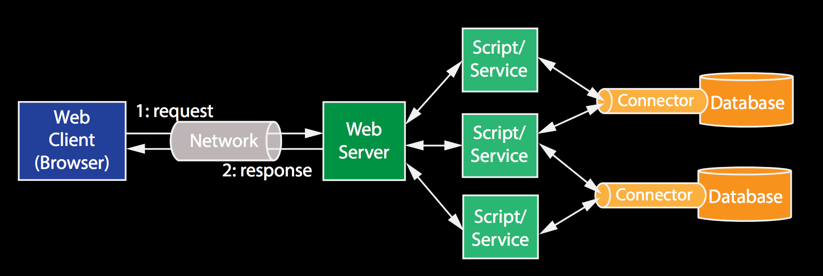
How to Create a Database Schema for a Web Application
Creating a database schema is a crucial step in web application development. Here’s a step-by-step guide:
1. Understand the Requirements
- Gather and analyze the application's requirements to determine what data needs to be stored.
2. Identify Entities
- Define the main entities (tables) in your application, such as users, products, orders, etc.
3. Define Relationships
- Determine how entities relate to each other (one-to-one, one-to-many, many-to-many) and use foreign keys for these relationships.
4. Create Attributes
- List attributes (columns) for each entity, specifying data types (e.g., VARCHAR, INT) and constraints (e.g., NOT NULL, UNIQUE).
5. Normalize the Schema
- Apply normalization rules to reduce redundancy and improve data integrity. Aim for at least the third normal form (3NF).
6. Create the Schema Diagram
- Use tools like ERDPlus or Lucidchart to visualize your schema, showing entities, attributes, and relationships.
7. Implement the Schema
- Write SQL scripts to create the tables in your database. Ensure to include primary and foreign keys.
8. Review and Iterate
- Test the schema with sample data and refine as necessary to ensure it meets application needs.